
In-vehicle climate redesign for Ford & Lincoln
Keywords:
In-vehicle HMI
UX / UI Redesign
Overview:
The original climate control interface was cluttered and visually overwhelming, with unstable sliders that made in-motion adjustments difficult and unsafe.
Through user testing, interviews, and data analysis, I identified core usability issues and high-frequency tasks that needed to be more accessible. Improve safety and efficiency for climate control.
Design Solutions:
Impact:
User satisfaction improved by 20% (survey-based), and recurring usability issues were resolved. The updated design is scheduled for production.
The original climate control interface was cluttered and visually overwhelming, with unstable sliders that made in-motion adjustments difficult and unsafe.
Through user testing, interviews, and data analysis, I identified core usability issues and high-frequency tasks that needed to be more accessible. Improve safety and efficiency for climate control.
Design Solutions:
- Introduced a customizable quick-access panel for frequently used controls
- Replaced unstable sliders with a roller control for temperature adjustment, providing a more stable and precise experience
- Grouped related controls to reduce visual complexity and make the main page easier to scan
- Switched seat temperature control from a secondary page to a text-based tab, improving visibility and access
- Ensured equal HVAC control authority for both driver and passenger
Impact:
User satisfaction improved by 20% (survey-based), and recurring usability issues were resolved. The updated design is scheduled for production.
.
.
Constraints
All controls were required to be within the designated reach zone (marked by a red line on a 27” screen) to ensure safe touch interaction.
Designed for a narrow screen layout—driver controls on the left, passenger on the right—the UI had to meet ergonomic and compliance standards. Although voice control was available, all climate adjustments were required to be operable via touch interaction.
Scalable approach
We adopted a modular design system to support cross-carline deployment. A configuration table defined base climate functionalities (e.g., temperature, fan, defrost) as core components, while extra features (e.g., air purification, rear zone control, sync mode) were treated as optional modules. This ensured consistency, flexibility, and scalability across different vehicle models, trim levels, and screen configurations.
We adopted a modular design system to support cross-carline deployment. A configuration table defined base climate functionalities (e.g., temperature, fan, defrost) as core components, while extra features (e.g., air purification, rear zone control, sync mode) were treated as optional modules. This ensured consistency, flexibility, and scalability across different vehicle models, trim levels, and screen configurations.
Climate Configuration
![]()
![]()

.
Refined Climate UX/UI
Quick panel + climate main control panel.![]()
Quick-Access Panel Evolution: 
Evolved from fixed shortcuts to a customizable panel with five swappable buttons (e.g., seat vent, seat heat), enabling faster access to key functions without entering the full climate page. Future-ready for features like smart climate mode.
Persistent Interaction Dock:
Five hot zones along the top dock allow users to quickly adjust temperature by 0.5°, open the quick panel, or access the full panel. Each function is distinct and purpose-driven, making the system easy to comprehend and operate at a glance.
Main control panel
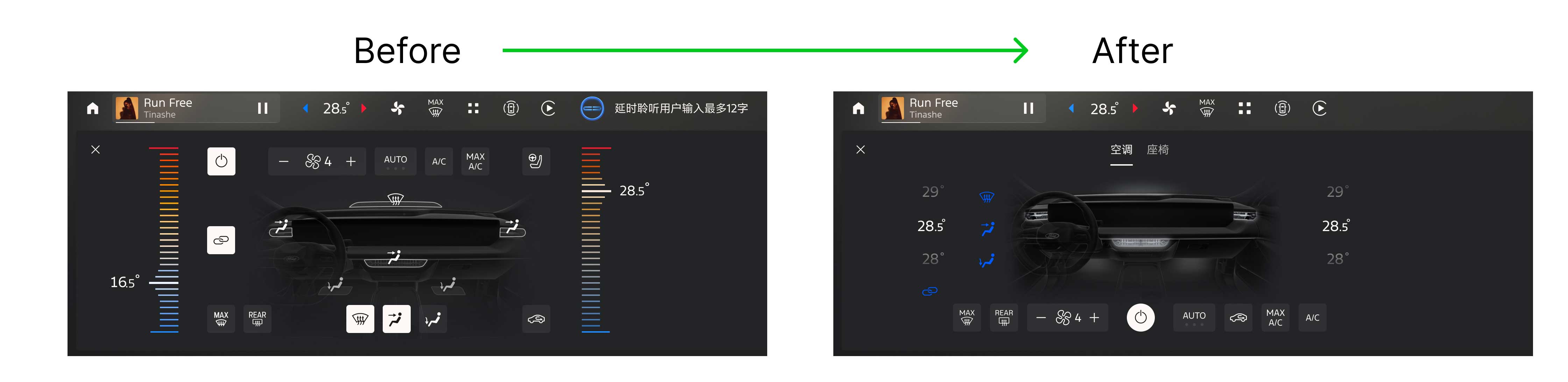
Roller Control for Temperature:
Replaced sliders with a roller for more precise, stable interaction and improved usability.
Streamlined Layout:
Merged two rows of buttons into one by grouping related functions.
Wind Interaction Clarity:
Static graphics indicate adjustable airflow using Ford’s mechanical-style direction indicator.
Shared Control Access:
Both driver and passenger have full HVAC control.
Enhanced Feature Visibility:
Moved seat and wheel controls to a visible tab in the cabin section for easier access.
Wireframes

.
Progressive Climate UX
Merged climate and first-row cabin controls into a single layer.
Operated seat-related functions + wind direction through a 3D interior image.
![]()
This direction explored a flatter information architecture by visually splitting controls into two zones—quick-access buttons and an interior image. It simplified navigation by removing tab layers and mapped seat-related functions directly onto the cabin, offering spatial clarity. Operated seat-related functions + wind direction through a 3D interior image.

Limit: While visually elegant, this approach relied on voice or hardware input for temperature adjustment, limiting direct touch interaction.
.
3.0 Test Climate UX
UI similar to the refined version but used vertical sliders for temperature and a secondary seat settings page triggered by a button. No quick-access panel.
Passenger access was limited to their own seat and temperature.
![]()
Gif below shows you how to adjust seat temperature from persist bar & climate main panel.
![]()
Passenger access was limited to their own seat and temperature.

Gif below shows you how to adjust seat temperature from persist bar & climate main panel.
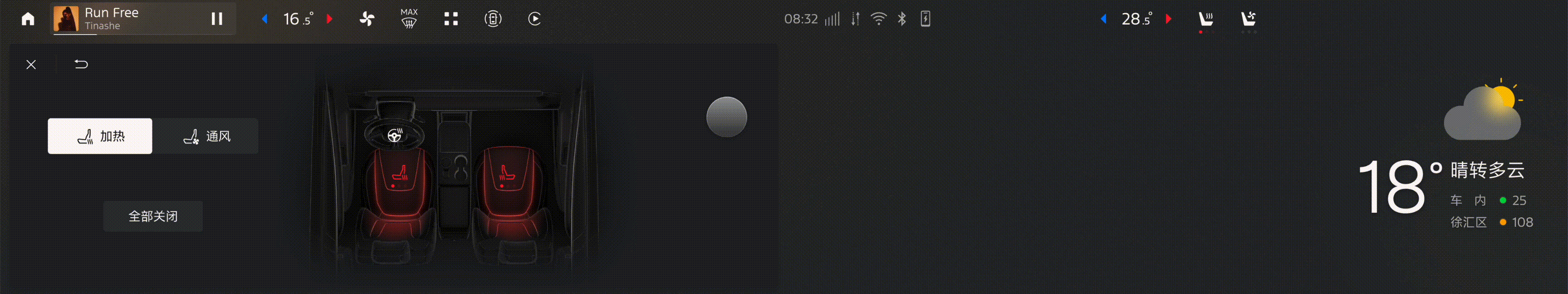
Wireframes

Air flow control
Gif below shows you how to control air flow from 3D vehicle model & buttons.
![]()
Wireframes
![]()
*A hybrid vesion is tested via dynamic testing (ensure safety in motion).
Gif below shows you how to control air flow from 3D vehicle model & buttons.
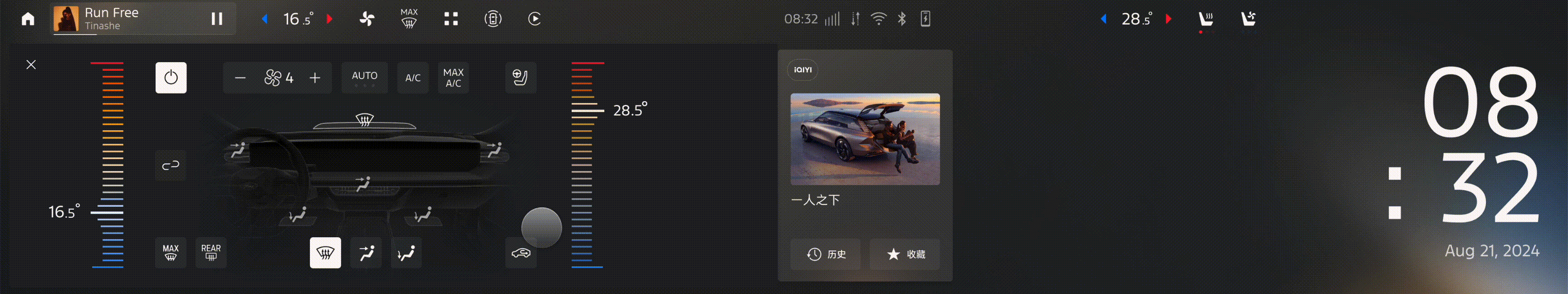
Wireframes
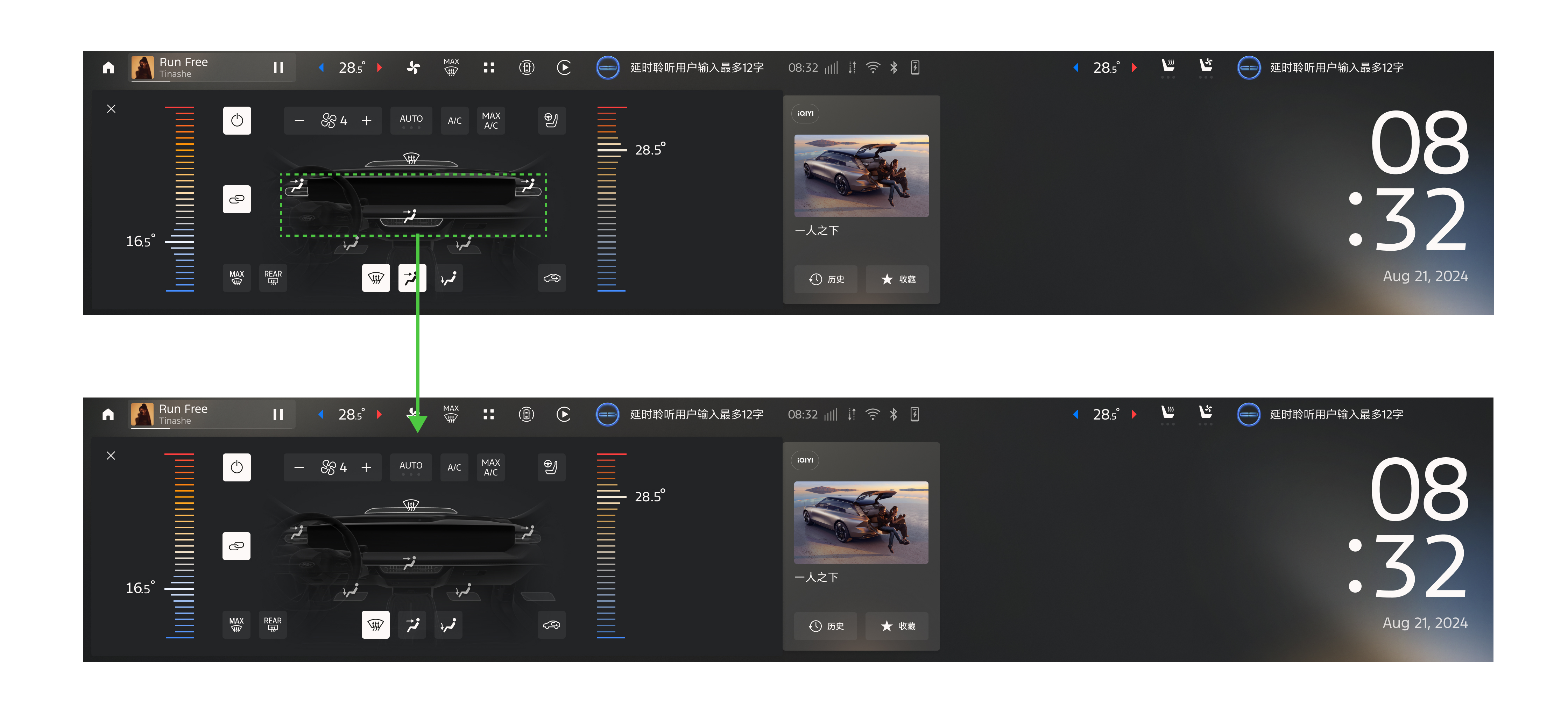
*A hybrid vesion is tested via dynamic testing (ensure safety in motion).
.
2.0 Climate UX
Explored how a quick panel could work with only four hot zones in the persistent dock. Tapping the temperature arrow triggered the quick panel, aiming to reduce UI footprint and minimize system-level impact.

Persist Bar
![]()
In the very first version, climate controls were heavily packed into the persistent bar, leading to visual clutter and frequent misoperations. This version aimed to reduce persistent bar complexity by moving main climate controls into the control panel and limiting the persistent area to four hot zones. Seat temperature was accessed through a secondary page.
Wireframes
![]()
Constraints:
In the very first version, climate controls were heavily packed into the persistent bar, leading to visual clutter and frequent misoperations. This version aimed to reduce persistent bar complexity by moving main climate controls into the control panel and limiting the persistent area to four hot zones. Seat temperature was accessed through a secondary page.
Wireframes
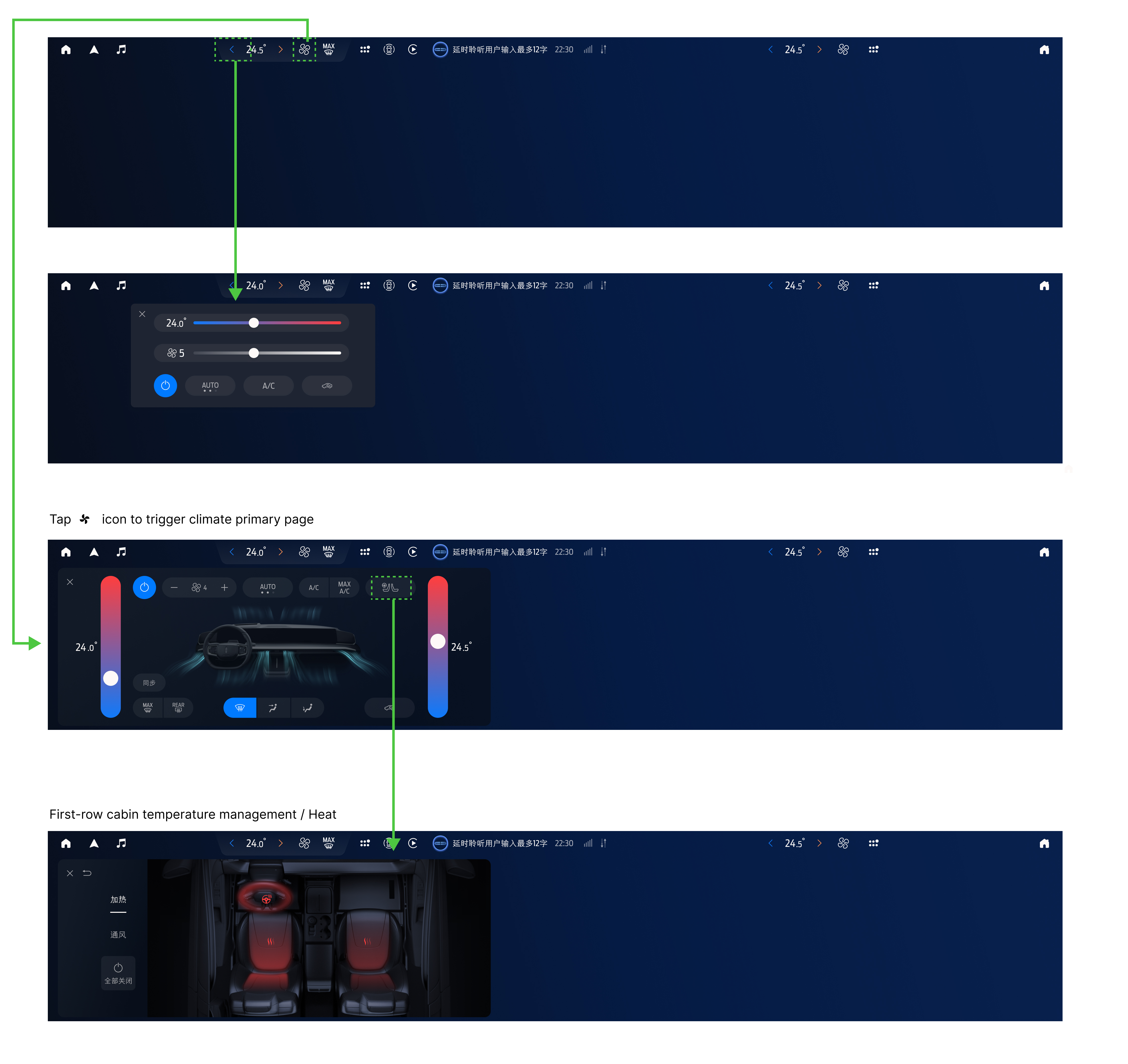
Limited space in persist bar area reserved for climate control.
*A hybrid vesion is tested via dynamic testing (ensure safety in motion).
.
1.0 Climate Panel (Mobile inspired)
Explored mobile-like gestures, allowing users to swipe left to access seat temperature settings. Temperature adjustment remained in the persistent bar, unlike other versions that used the main panel.
Video below shows you how to adjust temperature for the driver and passenger.
Wireframes
The image below shows you how to enter the first-row cabin from the main climate panel. 
*Tested via dynamic testing (ensure safety in motion).
First Row Cabin Climate
Proposal B ( Rejected )This proposal hasn’t been implemented due to feature definition. Smart first cabin temperature management only contains heating and left the vent out.
2 scenarios have been seperated which means the heat section is designed for the winter and the ventilation section is designed for the summer. Instead of using a single slider to adjust seat temperature, tap is encouraged for stabler & safer control.
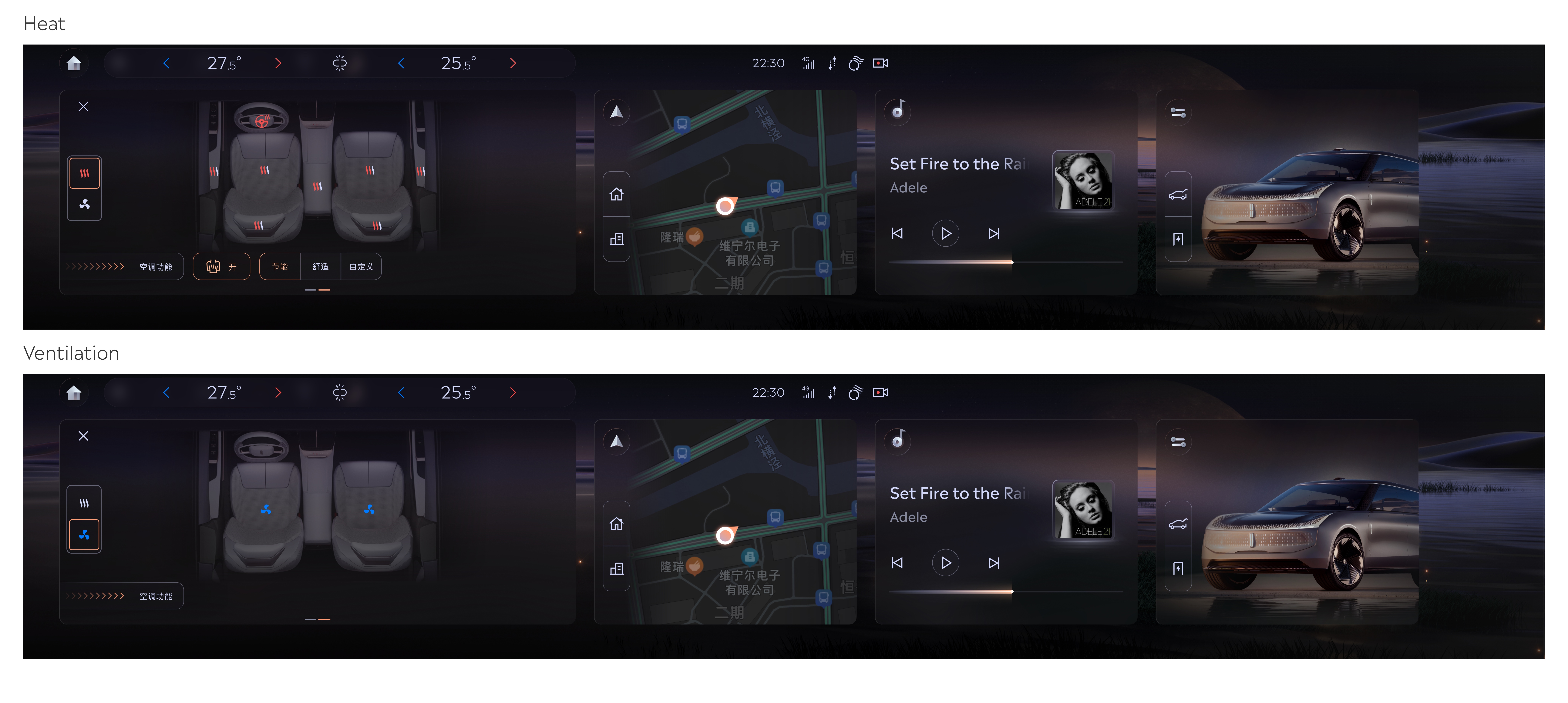
.
Quick Panel
Proposal A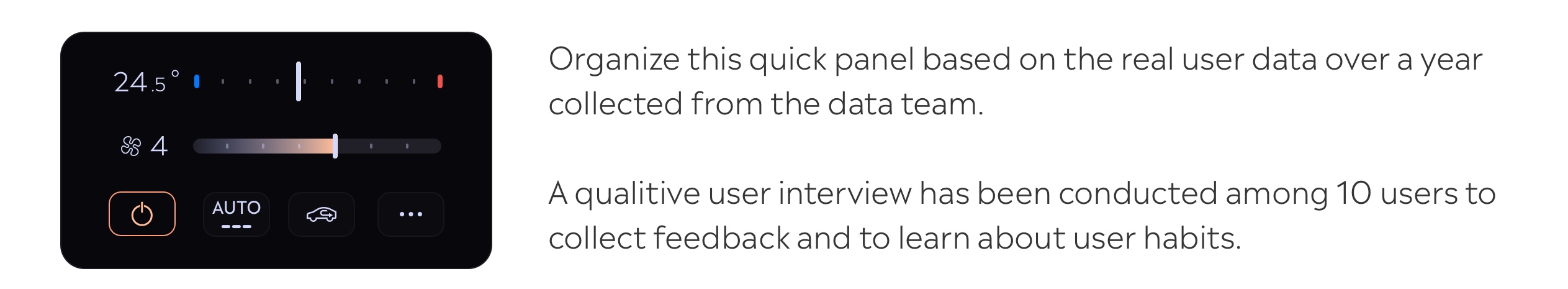
The image below shows you how the quick panel works with the main climate panel together to adjust in-vehicle climate. Majority of climate task would be optimized via this quick panel.

This proposal works the best with the gas vehicle driver user habits & meets the current client base of the Ford & Lincoln.
*Tested via moderated usability session and user survey.
*Tested via moderated usability session and user survey.
.
Quick Panel
Proposal B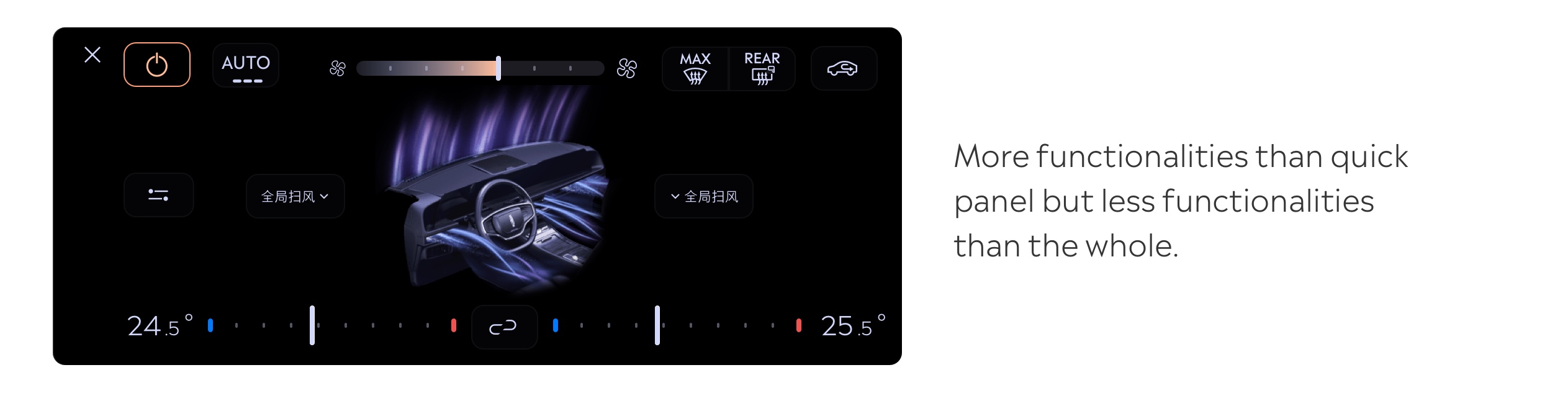
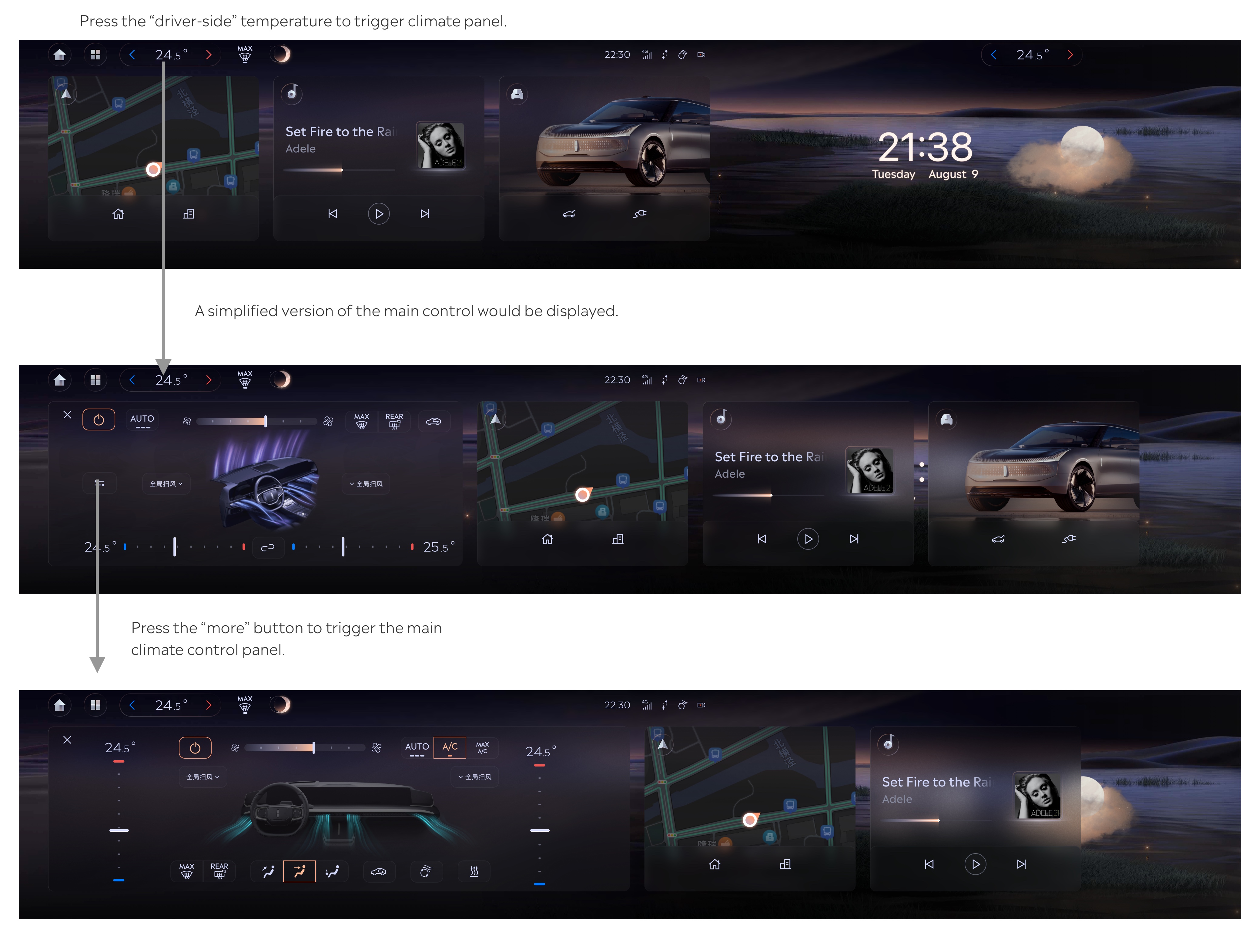
*Tested via moderated usability session and user survey.
.
Legacy layout
The image below show you the information structure of the original climate panel. It’s a combination of multiple sliders and one main control panel.

Original layout packed key controls into the persistent bar, leading to misoperations and usability issues. This became the foundation for early design exploration.
