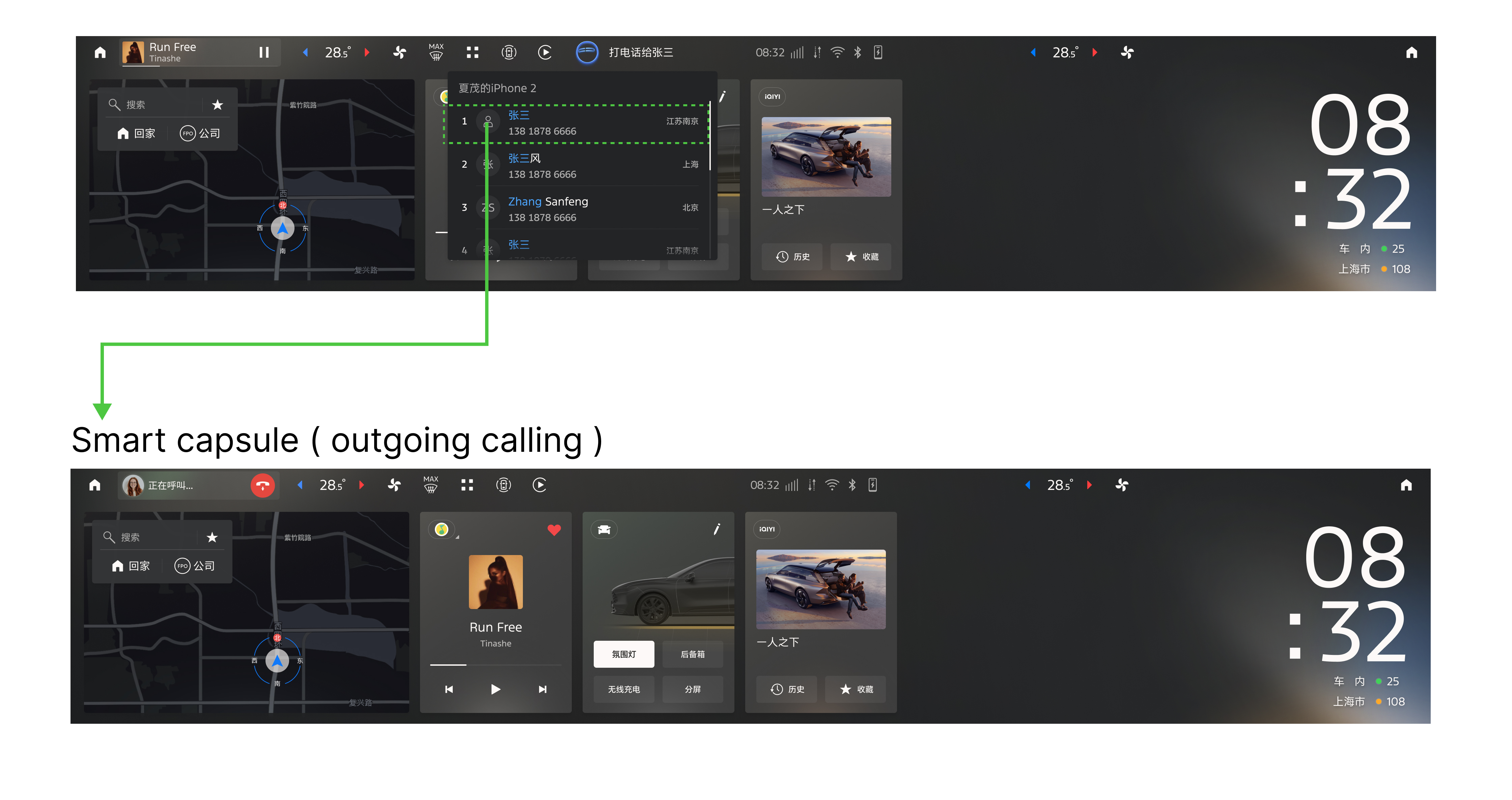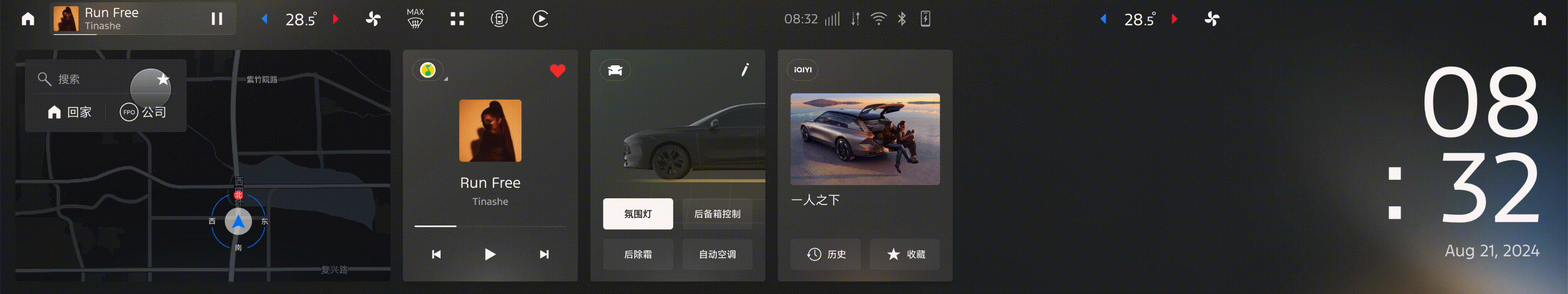
Bluetooth phone
Keywords:
HMI
UI / UX
How to accept / reject a phone call on a 27’ touchscreen in vehicle?
It needs to be safe to operate, easy to use, flexible and wouldn’t distract the driver on road.
Analyze all touchpoints and look at the user journey from holistic stand point.
Touch Points

Current Wireframes
Bluetooth phone comes with a pop up window + bluetooth phone App.
Pop up window could be further shrinked into the persist bar via a minimize button.
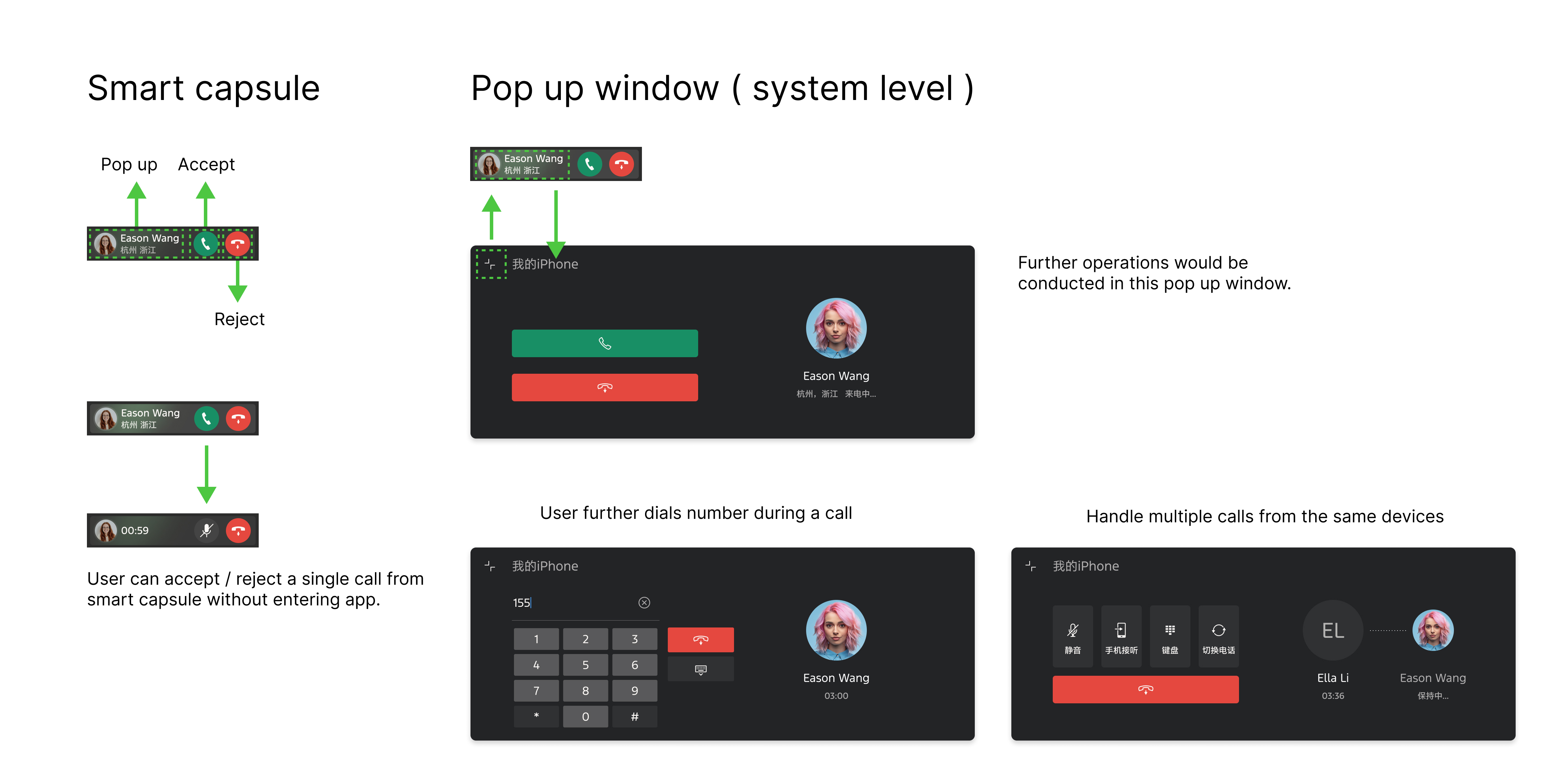
Before & After
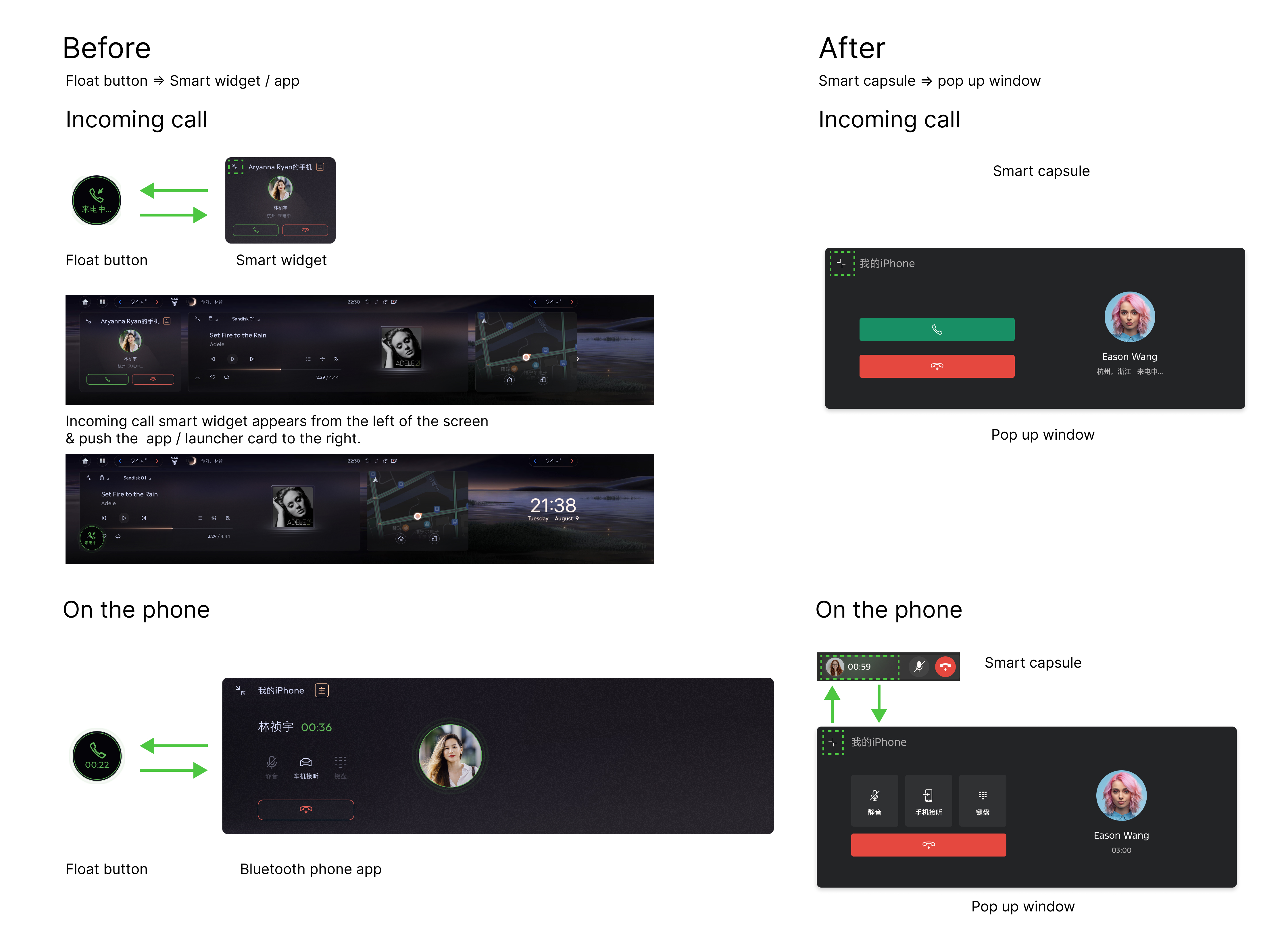
Reduce complexity of system and minimize the distraction of incoming call.
Incoming call
The image below shows you how to accept phone call from launcher.
![]()
The image below shows you how to accept phone call from launcher.
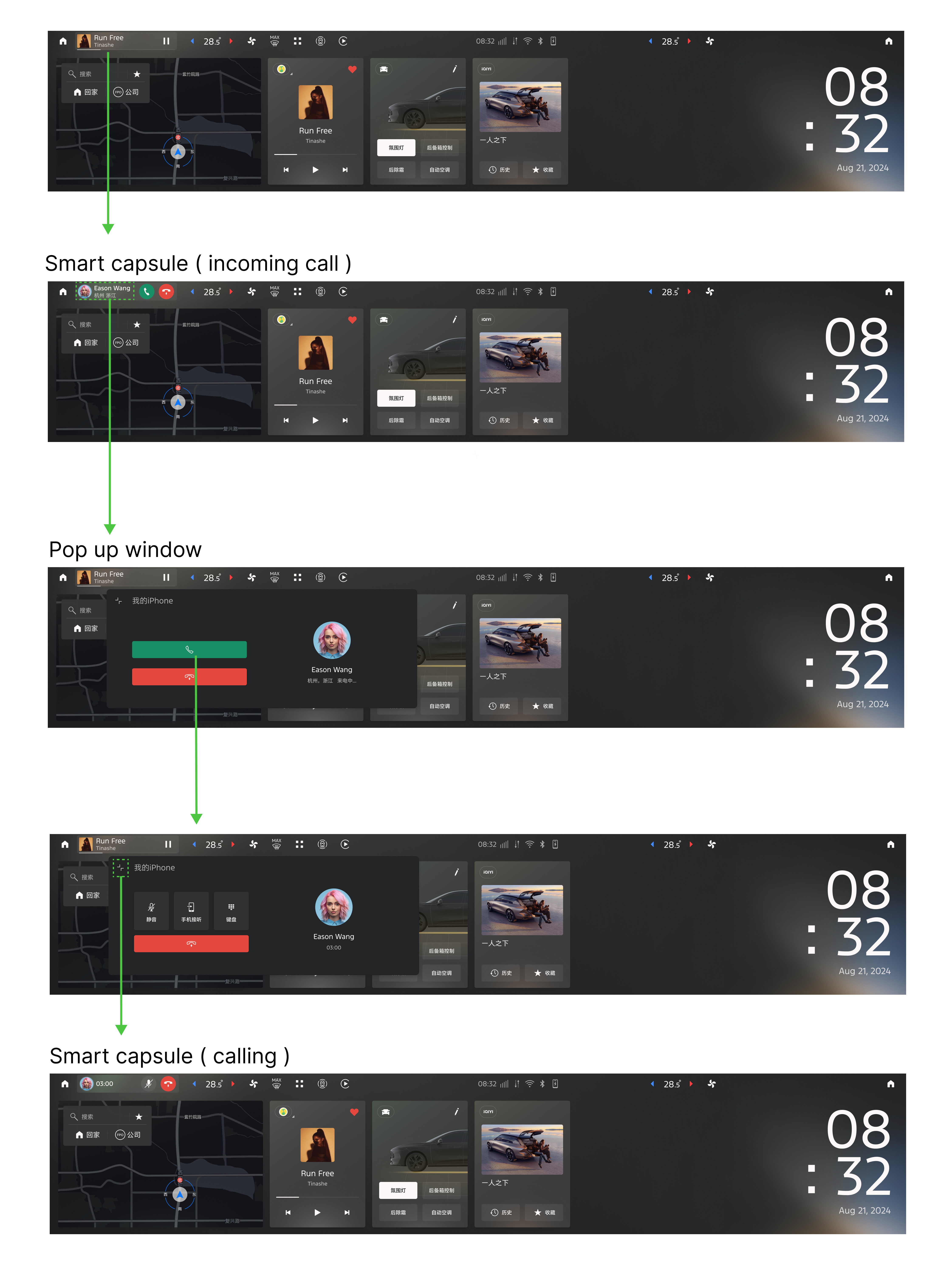
Outgoing call
The image below shows you how to call someone from bluetooth phone App.
The image below shows you how to call someone from bluetooth phone App.
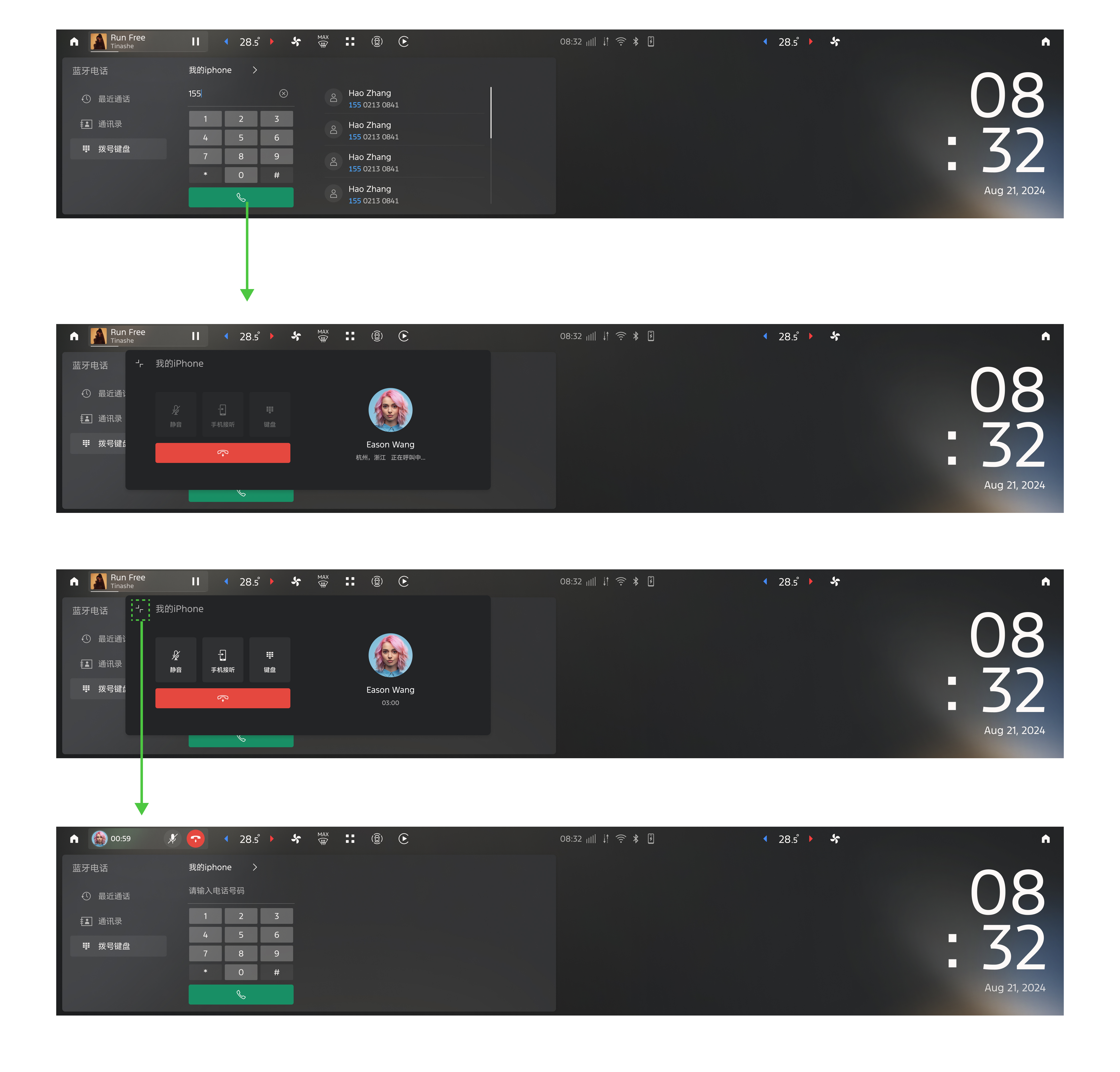
Edge case
While bluetooth phone app is in the front, smart capsule is pioritized rather a pop up window to handle incoming call. The goal is to reduce the complexity of the system and improve consistency.
![]()
Voice assistant
The image below shows you how to call someone via voice assistant.
![]()
While bluetooth phone app is in the front, smart capsule is pioritized rather a pop up window to handle incoming call. The goal is to reduce the complexity of the system and improve consistency.

Voice assistant
The image below shows you how to call someone via voice assistant.